But it isn't, each one has something special and if you use them right you get some wonderful and dramatic things.
And they come in really handy when you get a sad and lonely black and white photo, holding a bit of irreplaceable family history, on loan from your sister-in-law and given up only in exchange for a pint of blood and the life of your first-born, should anything happen to the print.
That's right it was a print, no negative and a small one at that, probably an original Polaroid. Which means washed out, scratched and faded, pale, white on white, get out your strong glasses print. So the first job was to make sure it was computerized. I used the scan board from Faststone Image Viewer to scan it in and once it was saved I had this to work with...
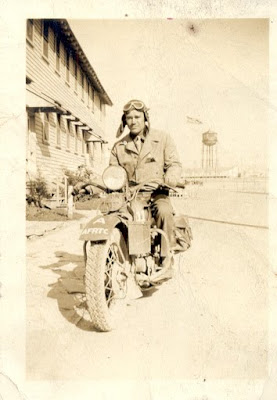
Okay, it could use a little work. I brought it up in PhotoShop Elements 5.0 and used the Auto Correct feature and when it was through I had this.

Much better and I scanned it in at 600 dpi, that's dots per inch or a bunch of dots making working with it much easier so that when I enlarge it it will not turn into a pointillist masterpiece.
I took the scan and ran it back through Photoscape, using the Backlight feature which in effect moves the light source around the corner and makes it come from behind which means nothing to you, but it makes the details stand out better.

Not at all bad for a print from before the War. Once more through Faststone, this time using the resize feature to increase the pixels so that when it is enlarged to wall-size for hanging in a museum, say like for the Thunder show, it won't fade into gray mush.

Click image for larger view
Pretty good for what I started with.
And why should I care about all this? I'm a painter and never work with old photos and if I did I'd take them to a professional and let then do the work. And you'd pay $25.00 an hour and the result might not even be this good. My sister-in-law had to wait three months for the last picture she tried to have cleaned up and enlarged. And after ninety days what she got wasn't good enough to frame.
No, it won't work on every picture. and no it won't make every picture a fantastic subject for a painting, but it might just make a piece of a photo usable for your work. See cleaning up a magazine shot can be helpful if your budget doesn't allow for traveling to Outer Mongolia for dinosaur eggs or visiting Mexico, watch out for kidnappers and rebels, to get that amazing shot of the Great Pyramid, just at sunrise. You'd' be amazed at how often all you really need is a piece of a picture and if your arms haven't grown any longer than mine, you just can't hold the darned thing far enough away to make out little, bitty pieces. No I can't say I've ever tried using a magnifying glass with bifocals. And if holding a brush, palette, picture, magnifying glass, cup of coffee and squinting sounds too challenging, you might try a little photo-assist from one of these great programs.
No comments:
Post a Comment